DataLoader
As of now, we can fetch multiple assets through the assets field. But this will only yield the base information about our Asset. Next, we want to introduce the AssetPrice to our type system and connect it with the Asset entity.
We want to be able to query the asset price together with the asset like the following.
query {
assets {
nodes {
price {
lastPrice
}
}
}
}
Since Asset and AssetPrice are exposed through the same DbContext, we could use projections and delegate this work to the DbContext. But in many use-cases, we can more efficiently handle loading entities with DataLoader.
DataLoader
DataLoader is a utility to ask for an entity by its key. Instead of resolving the entity, the DataLoader will only return us with a promise of the result but will not start fetching the data.
The DataLoader will only start fetching data once the execution engine runs out of work. This means we can batch the requests from all requesting resolvers in one go.
Think about the following query.
query {
assets {
nodes {
price {
lastPrice
}
}
}
}
If we did a naive implementation, we would fetch multiple times from the database. With deeper trees, the same price entities could also be connected to other parts in the graph and exaggerate this problem, causing hundreds of queries to the database.
The DataLoader instead batches requests to the database or any other data source and uses a request-bound cache so that repeated requests for the same item will be served from that cache instead of fetching it from the database. This also has a second benefit since it guarantees that objects used multiple times in a query graph have a consistent state throughout the request.
First, we will create a file called DataLoaders located in the Types directory.
Copy the following code into the file.
namespace Demo.Types;
public static class DataLoaders
{
[DataLoader(ServiceScope = DataLoaderServiceScope.DataLoaderScope)]
internal static async Task<IReadOnlyDictionary<string, AssetPrice>> GetAssetPriceBySymbolAsync(
IReadOnlyList<string> symbols,
AssetContext context,
CancellationToken cancellationToken)
=> await context.AssetPrices
.Where(t => symbols.Contains(t.Symbol))
.ToDictionaryAsync(t => t.Symbol!, cancellationToken);
}
The method GetAssetPriceBySymbolAsync in this class represents our DataLoader. Our class DataLoaders could contain multiple of these DataLoader methods. Each DataLoader method must be internal or public and also be static. Further it must be annotated with the DataLoaderAttribute.
We recommend co-locating the DataLoader methods with the GraphQL specific types. As we go forward with this workshop we will refactor the code and move this code to the extension code of AssetPrice.
The Hot Chocolate source generator will pick up these DataLoader methods and generate an actual class for our DataLoader that handles all the code to batch and cache data.
In our case the source generator created the AssetPriceBySymbolDataLoader class that inherits from a class called BatchDataLoader, which allows us to batch multiple requests to the database. There are other kinds of DataLoader for more specific use-cases.
The GetAssetPriceBySymbolAsync method is invoked when the execution engine wants to execute a batch. The symbols parameter passed into the GetAssetPriceBySymbolAsync are all the symbols for which we shall resolve entities.
The DataLoaderAttribute in our case has the ServiceScope set to DataLoaderServiceScope.DataLoaderScope. This is done so that the source generator will create a service scope around the execution of the DataLoader to avoid thread access exceptions from the DBContext.
In our case this is a good option as a default to all our DataLoader. In order for us not to repeat this for every DataLoader let's head over to the Properties/ModuleInfo.cs and add there the DataLoaderDefaultsAttribute.
[assembly: Module("Types")]
[assembly: DataLoaderDefaults(
ServiceScope = DataLoaderServiceScope.DataLoaderScope)]
With this default added we now can simplify our argument on the DataLoaderAttribute.
namespace Demo.Types;
public static class DataLoaders
{
[DataLoader]
internal static async Task<IReadOnlyDictionary<string, AssetPrice>> GetAssetPriceBySymbolAsync(
IReadOnlyList<string> symbols,
AssetContext context,
CancellationToken cancellationToken)
=> await context.AssetPrices
.Where(t => symbols.Contains(t.Symbol))
.ToDictionaryAsync(t => t.Symbol!, cancellationToken);
}
Now that we have a DataLoader to fetch the AssetPrice, let's introduce the price field to our Asset.
We will create a new file called AssetNode.cs located in the Types directory.
Copy the following code into the file.
namespace Demo.Types;
[ExtendObjectType<Asset>]
public static class AssetNode
{
public static async Task<AssetPrice> GetPriceAsync(
[Parent] Asset asset,
AssetPriceBySymbolDataLoader priceBySymbol,
CancellationToken cancellationToken)
=> await priceBySymbol.LoadAsync(asset.Symbol!, cancellationToken);
}
The ParentAttributes marks parameters that represent the runtime value of the declaring GraphQL type. In this case, we are resolving the price field of the Asset type, so we want to inject the Asset instance into our resolver.
The class AssetNode is annotated with the ExtendObjectTypeAttribute, allowing us to extend an existing type Asset with additional fields or overlay existing fields.
extend type Asset {
price: AssetPrice
}
As mentioned before the HotChocolate source generator will automatically add all annotated types with one of the following attributes to our GraphQL types module.
The Program.cs should now look like the following.
Let us test our new DataLoader.
dotnet run
Open http://localhost:5000/graphql and refresh the schema.
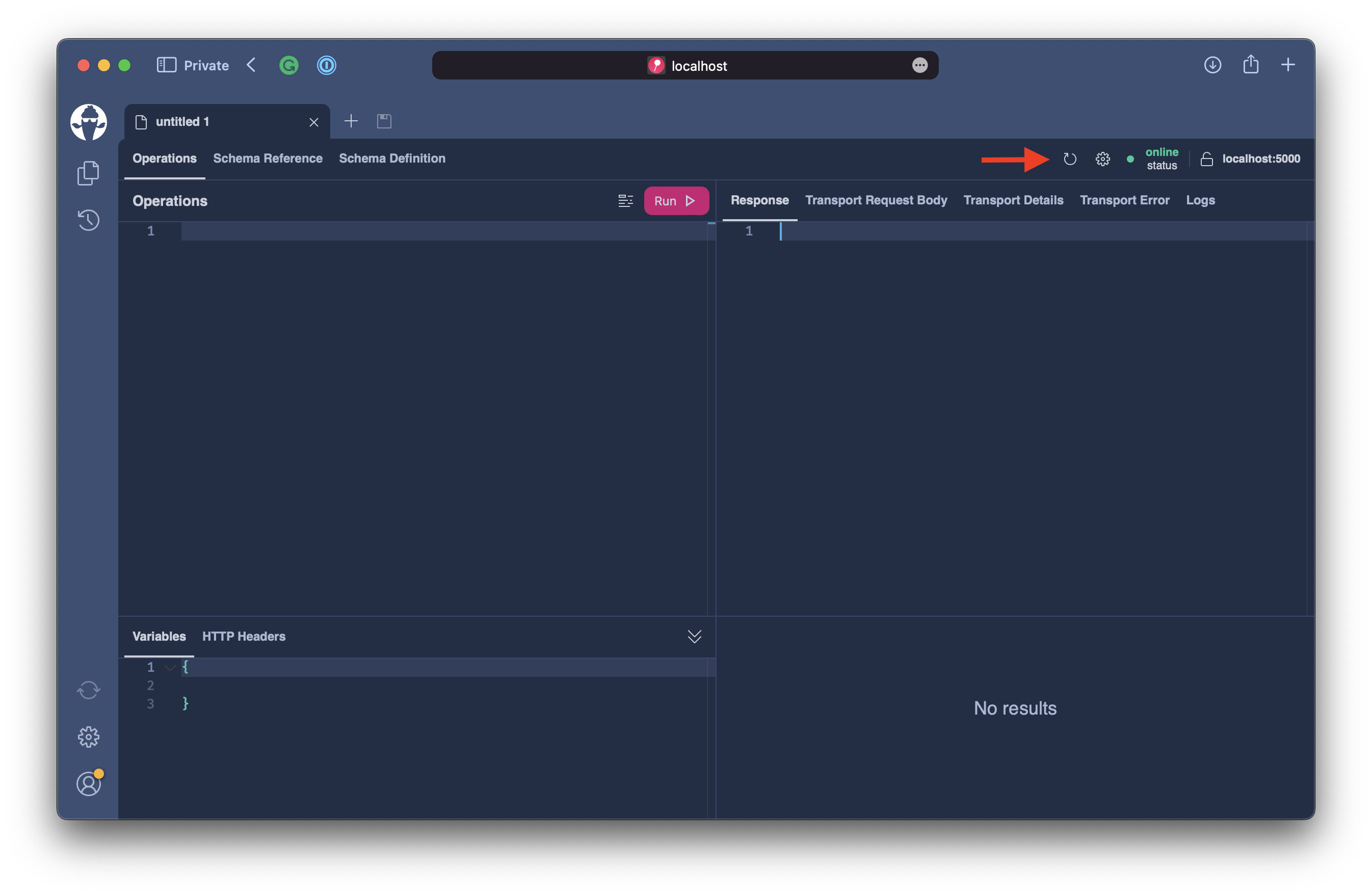
Execute the following query.
query {
assets {
nodes {
symbol
price {
lastPrice
}
}
}
}
After executing the above query, we can examine the SQL commands performed by executing the GraphQL request.
We can see that two commands were executed. The first request fetched the first page of the Asset entities.
SELECT
"a"."Id",
"a"."Color",
"a"."Description",
"a"."ImageKey",
"a"."Name",
"a"."Slug",
"a"."Symbol",
"a"."Website",
"a"."WhitePaper"
FROM "Assets" AS "a"
ORDER BY "a"."Symbol"
LIMIT @__p_0
The second request will fetch the AssetPrice for each Asset fetched in the initial request.
SELECT
"a"."Id",
"a"."AssetId",
"a"."Change24Hour",
"a"."CirculatingSupply",
"a"."Currency",
"a"."High24Hour",
"a"."LastPrice",
"a"."Low24Hour",
"a"."MarketCap",
"a"."MaxSupply",
"a"."ModifiedAt",
"a"."Open24Hour",
"a"."Symbol",
"a"."TradableMarketCapRank",
"a"."TradingActivity",
"a"."Volume24Hour",
"a"."VolumePercentChange24Hour"
FROM "AssetPrices" AS "a"
WHERE "a"."Symbol" IN ('ANKR', 'AMP', 'ALICE', 'ALGO', 'ALCX', 'AIOZ', 'AERGO', 'ADA', 'ACH', 'AAVE')
Summary
In the third part, we have learned how to add fields to an existing type by using the ExtendObjectTypeAttribute. Further, we have explored how we can efficiently fetch data by using DataLoader.